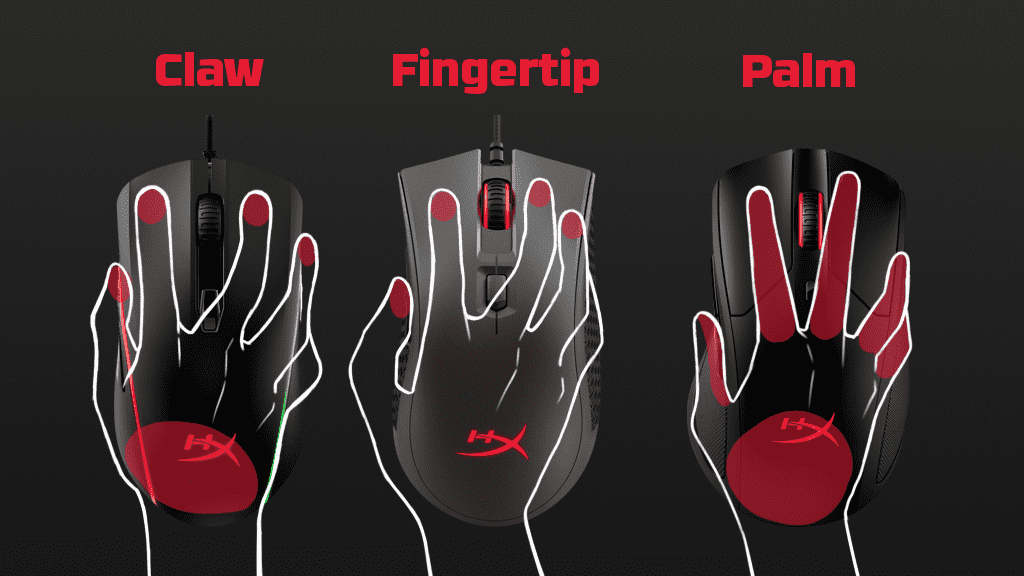The way you hold a mouse can mean the difference between victory and a lost battle. There are three different types of mouse grips, each with their strengths and weaknesses in gaming. Understanding how to grip a mouse is the first step towards choosing the best gaming mouse for you, tweaking it to suit your gameplay style, and ultimately, improving your performance.
We will look at the three most common mouse grips: the palm grip, the claw grip, and the fingertip grip. We’ll cover their key differences and provide a short analysis to help you decide which one best fits your gaming needs.
Mouse Grip Type: The Palm Grip

Alright, so the first type of mouse grip we’re going to look at is the palm grip. It is the probably the most basic and commonly used of the different types of mouse grips. In fact, if you look at the way you are resting your hand on your mouse right now, you might be one of the 50% of people who use a palm grip style.
Yep! It’s that common.
The name itself might be self-explanatory, but essentially the way it works is you place the back of your palm on the back end of the mouse, and then lay your hand flat over the entire surface of the mouse, with your index finger resting on the left click button.
From there, the mouse is held securely by your thumb on one side, and your ring and pinky finger cradle the opposite side. The movement of the mouse is controlled by the palm itself.
Pros
- The palm grip is the most natural and comfortable for most users.
- Much easier to adapt to and start using right away
- It’s suitable for just about any gaming style
- Less fatigue involved over extended periods of use
Cons
- Reaction timing can be a bit slower.
- Trigger response times will be slower because of how your hand and fingers are positioned on the buttons.
While being easier and more comfortable to use than the other mouse grip types, the palm grip suffers from the major drawback of slower response times. The response times may be slower since you have to both react and then control the mouse with your whole hand. Clicking the buttons is usually a split second slower as well, because you have to use your entire finger to click, rather than just the fingertips.
That’s where the claw grip comes in.
Mouse Grip Type: The Claw Grip

The second mouse grip type we’re going to look at is the claw grip. The biggest difference between the claw grip vs palm grip is that you don’t palm the mouse. Instead of laying your palm flat and making contact with the entire top surface of the mouse, you will arch your fingers and rest only the fingertips on the buttons.
Since the majority of the palm is no longer in direct contact with the mouse, most of the movement will now be controlled with the wrist, and by the thumb, ring, and pinky fingers resting on the left and right sides of the mouse.
Pros:
- This style of grip is lighter.
- It gives an advantage in speed and precision.
- Quick and accurate button presses from the fingertips.
- Great for FPS, PvP, and other games that require quick reactions.
Cons:
- The learning curve is higher.
- Hand and wrist fatigue occurs faster.
The biggest downside of the claw grip is that the hand and wrist tend to grow tired at a much faster rate than with the palm grip. It also introduces a higher learning curve, as it is not the natural way most people will use a mouse. But for many gamers, this grip is the difference between winning and losing due to the speed and accuracy boost they get.
Mouse Grip Type: The Fingertip Grip

The final type of mouse grip we’re going to look at is the fingertip grip. This grip style is kind of a hybrid of the claw grip in that all of the movement and control of the mouse is done with your fingertips alone.
How it works is your wrist lays flat, with the base of your palm resting just behind the mouse. Then you curve your fingers up and over the top of the mouse, resting your fingertips on the buttons.
The main difference between the fingertip and claw grip is that unlike the claw grip, your palm no longer makes contact with the mouse. Instead, your hand is slightly elevated over the mouse and is controlled strictly with your fingertips.
Pros:
- This style of grip is the lightest.
- Potentially gives the highest advantage in speed and precision.
- Quick and accurate movement and button presses from the fingertips.
- Great for FPS, PvP, and other games that require quick reactions.
Cons:
- Steepest learning curve.
- Players with smaller hands may find a large mouse more difficult to control with this grip.
- Highest level of fatigue during long periods of use.
By far, the biggest pitfall of the fingertip grip is it requires a significant amount of arm, wrist, and hand strength to endure extended periods of use. It has the steepest learning curve for that reason alone, but some gamers will find the level of speed and precision obtained from this mouse grip type unsurpassable.
Which of the Different Types of Mouse Grips is Better?
In truth, trying to determine which of the different types of mouse grips is better is completely subjective. There is no right or wrong answer, because it depends entirely on your own comfort level, gaming style, and what kind of performance you expect to achieve with your gaming mouse.
I personally use a palm grip. I don’t play a lot of competitive games, so I value comfort over pinpoint accuracy and speed. I like the level of control and support it offers without making my hand, wrist, or arm feel tired after a long gaming session. And from a compatibility standpoint, the palm grip works great with my gaming mouse of choice, so my performance benefits from both.
Which brings me to the point that regardless of what mouse grip style you use, your mouse should be an extension of it. It should be comfortable to use, buttons should be accessible, and it should reliably deliver speed and accuracy with every movement.
In short, your gaming mouse is just as crucial as your grip.
How to Pick a Gaming Mouse for Your Grip Style
Shopping for a gaming mouse is a lot like shopping for a mattress: you won’t know how comfortable it will be until you’ve been able to use it for a while. Going to a physical electronics store and testing out different mouse shapes will help give you a much better idea of what will be comfortable for you.
But ultimately, understanding how you grip a mouse, how you use it, and what you want it to do for you will make narrowing down your choices a lot easier.
For Palm Grips:
Generally speaking, palm grips can use just about any type of mouse shape out there. Most ergonomically shaped gaming mice are designed specifically with palm grips in mind, and those with steeper curve profiles, or a higher “arch” are usually a better fit relative to your hand size.
For Claw Grips:
The claw grip will benefit the most from a mouse with a medium arch. The back of the palm needs a solid base to rest on, but since your fingertips will be doing the rest of the work, a high arch might get in the way. Look for lower profiles. Alternatively, most ambidextrous mice are designed to work well with claw and fingertip grips.
For Fingertip Grips:
The fingertip grip will find the most comfort from gaming mice with very low profiles. The flatter the arch, the better. As mentioned above, most ambidextrous mice were designed with claw and fingertip grips in mind, so they are worth looking into.
Conclusion
As you can see, there is no right or wrong way to grip a mouse. The most important thing is knowing what shape will best complement your grip style, as that is the first step towards finding a mouse that will meet your needs. And while this is far from a comprehensive list, I hope it has helped pair you with a gaming mouse that will fit like a glove!
If you know of a great gaming mouse for palm, claw, or fingertip grips, please share your recommendation with us and fellow readers in the comments below!