Have you ever wondered what the difference is between a gaming mouse vs regular mouse? After all, they are both capable of performing the same functions. They both move the cursor to where you want it to be. Both have buttons to execute a variety of inputs. So if they both operate the same way and get the job done, why bother spending a premium on a “gaming” mouse?
Well, I hope you’re ready for a little history lesson! This article will look at how the gaming mouse was created, how it compares to a traditional mouse, and why it is better for certain types of games.
Let’s get started.

The World’s First Gaming Mouse
The 1990s was a revolutionary decade in the gaming industry. We witnessed the innovative transition from sprite-based graphics to 3D graphics, giving rise to several new gaming genres, including first-person shooters, real-time strategy, MMOs, and more.
As games like Quake III, Counter-Strike, Half-Life, and EverQuest rose in popularity, the need for improved systems and devices became all the more prevalent. While joysticks and gamepads were used to some degree of success, most gamers found the keyboard and mouse combo to be more effective – especially in fast-paced combat.

So in the spring of 1999, Logitech introduced the WingMan – the world’s first gaming mouse – in an ambitious move to meet the specific needs of competitive gamers. Compared to regular mice at the time, the WingMan gaming mouse was larger in size, had three buttons (opposed to the average two plus scroll wheel), had a larger trackball, and most importantly, had a report rate of 200 times per second – which was an extremely fast rate compared to other mice at the time.
It became very popular amongst pc gamers, and inspired a surge of new competing products. Today, gaming mice have come a long way from their trackball days.
What is the Use of a Gaming Mouse?
A gaming mouse, at its core, is essentially an improved desktop mouse. Though characteristics between a gaming mouse and vs regular mouse are mostly the same, the changes in performance are often very significant. Gaming mice are designed for competitive gaming and often include additional functionality or features that enhance gameplay.
It all starts with the sensor.
Optical and laser sensors are the two primary types of sensors in most mice you can buy today. They are the same, with the minor difference being that an optical mouse uses an LED light source to detect movement relative to a surface, whereas a laser mouse uses an infrared laser diode instead.
Arguably, both types of sensors perform the same way. All sensors are designed to take multiple thousands of pictures of the surface per second to determine the distance and direction you are moving your mouse. But if the sensors work the same way, what makes one better than the other?
Laser vs. Optical Sensors
For starters, laser sensors use a different light wavelength that makes them more sensitive to the surface it is on. This sounds deceptively good, but it can be a bad thing depending on the surface it is used on. Laser sensors are very sensitive and look deep into the structure of the material it is on. They work great on hard surfaces like wood, glass, and rugged mouse mats, but they struggle on cloth pads because they look too deep into the fibers and pick up too much information, or “noise,” that can lead to discrepancies in tracking at different speeds.
This is commonly referred to as acceleration, which happens when the cursor travels more distance on the screen as the mouse moves more quickly than it does when it is moved slowly.
And while the acceleration isn’t inherently wrong, it can pose potential problems for gamers who rely on precision to win.
Although optical sensors are more limited as far as what types of surfaces they can track on, they also tend to be more reliable in terms of accuracy and have lower acceleration. For this reason, they are the preferred type of sensor in gaming.
What is DPI on a Mouse?
Dots per inch, or DPI, measures a mouse sensor’s sensitivity. The higher your DPI setting is, the faster the cursor will move across the screen. A mouse with higher DPI settings detects and reacts on the screen to smaller physical movements.
In other words, at a higher setting, the cursor on the screen will respond more to even the tiniest movements. A simple wrist flick can send the cursor from one side of the screen to the other, while a lower number will require more physical distance to reach that same destination on the screen.
It just depends on your DPI setting.
Is it Better to Have a Higher DPI for Gaming?
The range of DPI is one of the significant differences between a gaming mouse and vs. regular mouse. Most traditional optical mice only reach upwards of 1600 DPI or so. This is the maximum native resolution for an optical sensor. So how do we see gaming mice with extremely high settings like the Logitech G900 with 12000 DPI or the Razer Mamba Tournament Edition that you can tune up to 16000 DPI?
Well, it’s because sensor DPI increases generally come from splitting those pixels, or “dots”, into smaller increments, which can be bad news, as dividing said pixels could lead to inaccurate tracking from the sensor at very high levels.
That’s why many professional gamers compete with a DPI of less than 800. Control and precision are more predictable and reliable at lower levels.
That said, more DPI can be proper if you’re playing on a large screen tv, a high-resolution 4k gaming monitor, or have a multi-monitor setup. This is one of those things that does come down to personal preference to a point, but remember fellas… it’s not the size that counts; it’s how you use it.
Gaming Mouse vs Regular Mouse Features
Sensors and DPI levels aren’t the only things that set gaming mice apart from regular mice. They are also designed very differently. As one would expect, gaming mice aim to improve gameplay with several features designed to assist the player with very specific tasks. You’ll often find lots of programmable buttons for assigning actions and spells for quick accessibility or sniper buttons to situationally reduce DPI speeds in FPS games.
Gaming mice also usually have many more customizable features like colored lighting, onboard memory profiles, adjustable ergonomic features, and more. Few things are more important to a gamer than being able to customize their equipment to meet their exact specifications. A mouse is no exception.
Regular mice are designed to perform basic tasks and enhance productivity. You typically won’t see a standard desktop mouse with tons of extra buttons or ways to customize the feel and ergonomics because these kinds of features aren’t usually needed by most consumers. The regular mouse is basic by design to cater to the most significant number of consumers possible, while a gaming mouse is marketed towards gamers specifically.
Here is a basic comparison of most of the standard features you will find in a gaming mouse vs a regular mouse:
Gaming Mice:
- Ergonomic contoured shapes
- Ambidextrous shapes
- Varying sizes and styles for different types of grips
- Extra thumb grips, scroll wheels, etc. to customize the shape to your liking
- Adjustable weight tuning systems
- 12-button side grids, sniper buttons, and other programmable buttons
- Wired USB connectivity, wireless connectivity, or dual connectivity
- Gaming-grade optical or laser sensors
- Higher DPI sensitivity (up to 16000, depending on the model)
- Higher polling rates
- Custom-colored backlit keys
- Onboard memory profiles
- Software with preset configurations for different games
Regular Mice:
- Ergonomically contoured shapes
- Ambidextrous shapes
- Wired USB connectivity or wireless connectivity
- Regular optical and laser sensors
- Lower DPI sensitivity (up to 1600, depending on the model)
- Software for basic settings
Lifespan and Durability
A mouse button is a microswitch that can be pressed or clicked to interact with an element on the screen. When you press a button, it pushes down on a switch inside that registers the actuation.
When a microswitch begins to fail, the buttons will develop double-clicking issues, have difficulty with press and hold operations like drag and drop, and can even stop “clicking” altogether. That’s why a higher-quality switch is preferred.
Most regular mice don’t advertise the lifespan of their button switches, let alone mention the switches in the first place because one: most consumers don’t care, and two: if their cheap $10 mouse wears out or breaks, it can easily be replaced.
A gaming mouse is different because they often cost much more. They are constructed from higher-quality materials and contain switches guaranteed up to 20 million clicks or more. That’s anywhere between 2-5 years, depending on use.
As such, the adage is true: you get what you pay for.
What Types of Games Require a Gaming Mouse?
While a gaming mouse isn’t a requirement for any game, it has become one of the most vital tools in a pc gamer’s arsenal. A regular mouse can still get the job done, just not quite as well.
It’s not only a question of whether a gaming mouse is better than a traditional one; it’s also a matter of playstyle and what type of gaming mouse will best meet your individual needs. There are gaming mice for FPS, MOBAs, MMOs, and so on, and each one has its own strengths and weaknesses.

Gaming mice for FPS players will feature highly configurable DPI and polling rates that can be extremely helpful in competitive settings. Moreover, MMO and MOBA players that require quick access to skills and abilities will find the programmable buttons on an MMO mouse far more desirable.
If you’re more of a casual gamer or play less intensive games, you won’t benefit from a gaming mouse nearly as much as one of the examples above. It’s up to you to decide whether you need the extra gaming mouse features for your gameplay style.
If not, a regular mouse should suit your needs just fine.
Conclusion
As you can see, while the differences between a gaming mouse and vs. regular mouse may appear to be minimal on the surface, there is much more to a gaming mouse than meets the eye. Gamers playing a wide variety of games or looking for that extra competitive edge will love the features that only a gaming mouse can offer.

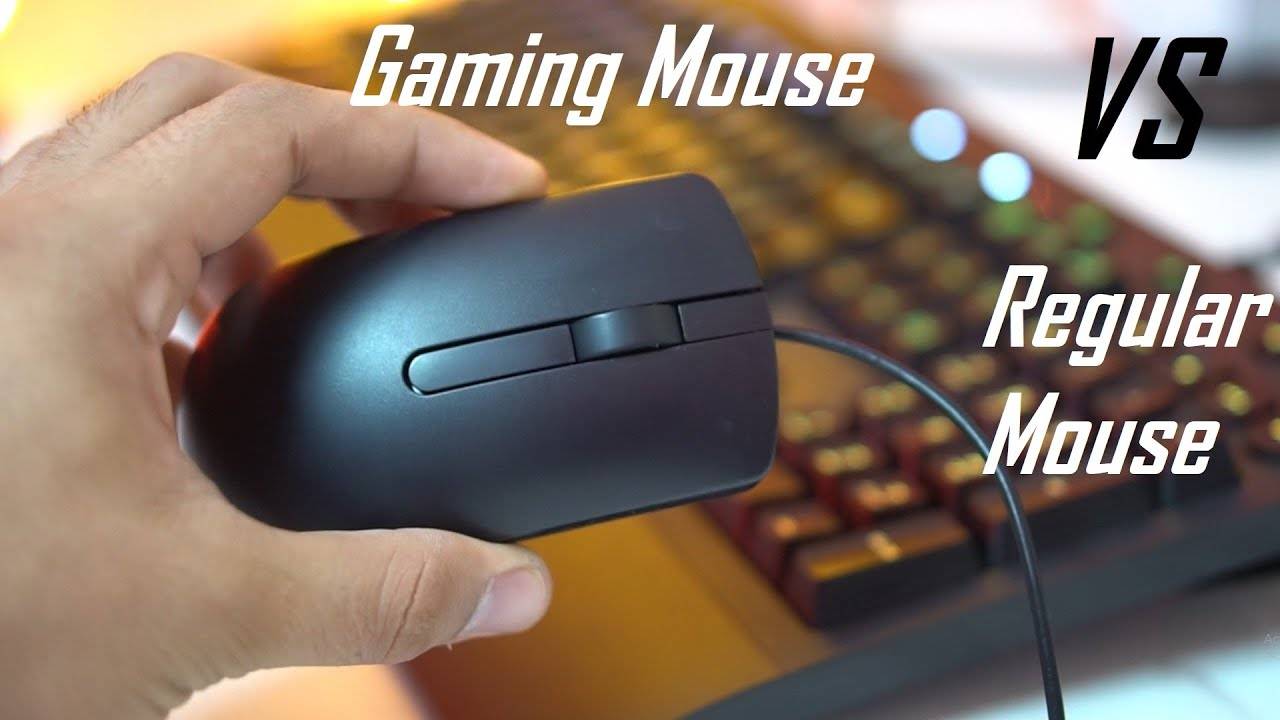
Great breakdown of the differences between gaming mice and regular mice, Yuan! this article provides a clear understanding of when a gaming mouse might be the right choice for different types of gamers.