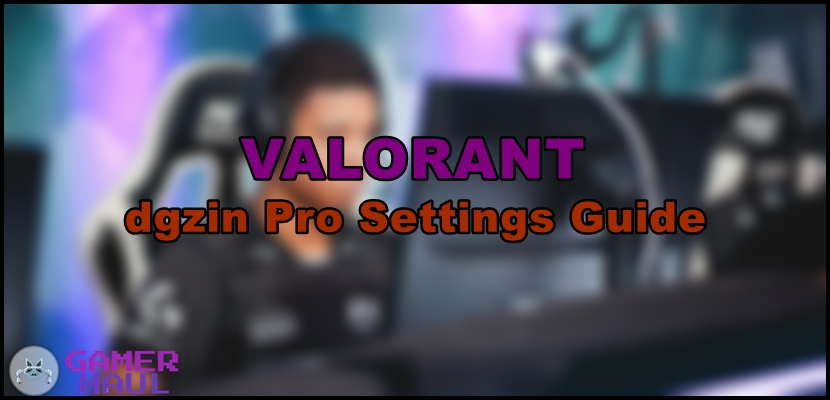Valorant is a highly competitive FPS game that requires players to understand their in-game settings well and use them to their advantage with thorough practice. One way to improve your gameplay is to learn from the settings of professional players like dgzin, a Brazilian player who competes for FURIA Esports and has garnered a significant fan following on Twitch.
In this guide, we will take a closer look at dgzin’s in-game settings, including his crosshair, mouse sensitivity, graphics, and key bindings. If you are looking to improve your gameplay in Valorant, following the settings of a professional player like dgzin is a great place to start!
Table of Contents
dgzin Valorant Settings, Crosshair, Sensitivity

Douglas “dgzin” Silva is a 22-year-old Valorant pro who currently plays for Brazillian esports organization FURIA Esports. He has been a part of their roster since July 2022. You can find his updated in-game settings below:
dgzin Valorant Mouse Sensitivity Settings
- DPI – 400
- In-game Sensitivity – 0.25
- Zoom Sensitivity – 1
- eDPI – 144
- Polling Rate – 1000
- Windows Sensitivity – 6
- Raw Input Buffer – On
dgzin Valorant Crosshair Settings & Code
- Color – Yellow
- Outlines – On
- Outline Opacity – 0.150
- Outline Thickness – 1
- Center Dot – Off
- Inner Lines – On
- Inner Line Opacity – 1
- Inner Line Length – 4
- Inner Line Offset – 0
- Inner Line Thickness – 1
- Movement Error – Off
- Firing Error – Off
- Outer Lines – Off
- Movement Error – On
- Movement Error Multiplier – 1
- Firing Error – On
- Firing Error Multiplier – 1
Here’s dgzin’s crosshair code that you can export into your game:
- 0;s;1;P;u;000000FF;o;0;d;1;z;1;f;0;0t;1;0l;3;0v;2;0g;1;0o;0;0a;1;0f;0;1b;0;S;c;5;t;000000FF;s;2.204;o;1
dgzin Valorant Graphics Settings
- Display – Fullscreen
- Resolution – 1440×1080
- Aspect Ratio – 4:3
- Aspect Ratio Method – Letterbox
- Multithreaded Rendering – On
- Material Quality – Low
- Texture Quality – Low
- Detail Quality – Low
- UI Quality – Low
- Vignette – Off
- VSync – Off
- Anti-Aliasing – MSAA 4x
- Anisotropic Filtering – 8x
- Improve Clarity – Off
- Experimental Sharpening – On
- Bloom – On
- Distortion – Off
- Cast Shadows – Off
dgzin Valorant Key Bindings
- Equip Ability 1 – C
- Equip Ability 2 – Q
- Equip Ability 3 – E
- Equip Ultimate Ability – X
- Walk – L-Shift
- Jump – Space
- Crouch – L-Ctrl
- Use Object – F
Click here to check out our latest guides!
Remember to back up your settings and create a new profile for dgzin’s settings before trying them out. It’s also always a good idea to try your new settings in Valorant’s training range (or Deathmatch) before hopping into Unrated or Competitive!
If you liked this article and found it helpful, let us know in the comments below. And don’t forget to keep an eye on Gamer Haul for the latest updates and best guides for your favorite games!