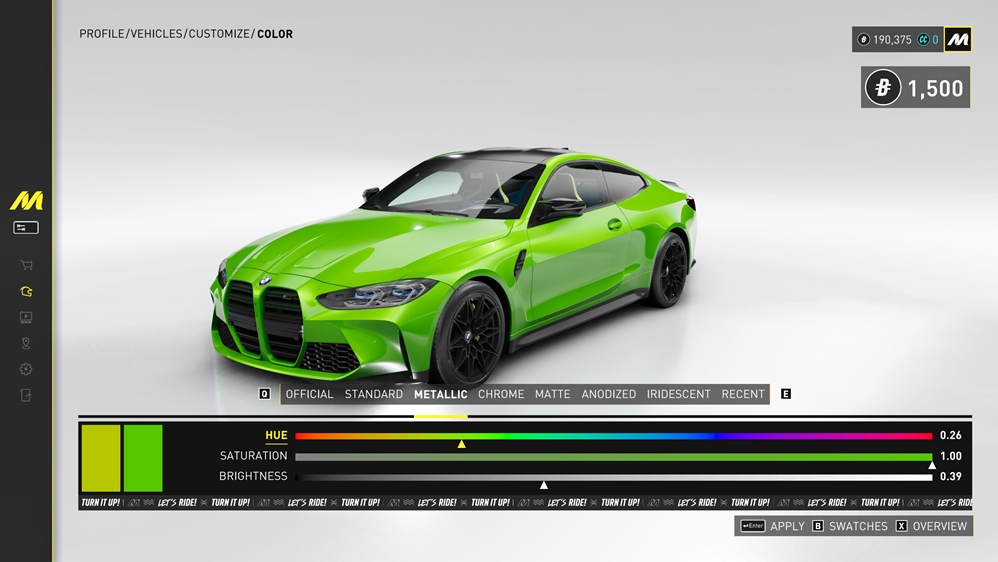If there is one aspect that Ubisoft has managed to nail with Motorfest, that would be the Cars. Ubisoft has gone all in with the Cars in The Crew Motorfest. The roster now is almost as big as the Forza games. This is actually a nice surprise because the previous Crew games were completely different and barely managed to make any impact. Crew Motorfest, on the other hand, is shaping up to be a nice racing title. Now, if we are talking about Cars, then we have to talk about Customizations, and when talking about customizations, we have to talk about the ability to change the Color of Cars.
Motorfest offers a ton of features to its players. Apart from upgrading your car, you can also change the color of your car. You can almost every single car part in The Crew Motorfest, and color it the way you like it. Here is how:
How to Change Car Color
To change the color of your Car:
- Complete the tutorial part first.
- Claim your Starter Car.
- Once you are in Free Roam mode, Press Esc to go to the Main Menu.
- Click on “Profile”. Select “Vehicles”.
- Once you do that, you will get the list of the cars that you currently own.
- Pick the Car you want to Customize.
- Select Customize.
- Select Color.
- You will be able to pick between the following types of colors: Official, Standard, Metallic, Chrome, Matte, Anodized, Iridescent.
- After picking a color, you can also change its Hue, Saturation, and Brightness by pressing B, or whatever your Fine Tune button is.
- This will only allow you to change the exterior color of your car.
- To change the Interior and Brake Calipers color, go back to the Customize menu.
- Select Visual Part.
- Scroll through the parts using Q or E.
- There, you will get the option to change your Car Interior and Brake Calipers color.
That is going to be all for this article. Keep following Gamer Haul for other Motorfest Guides. See you all in the next one!